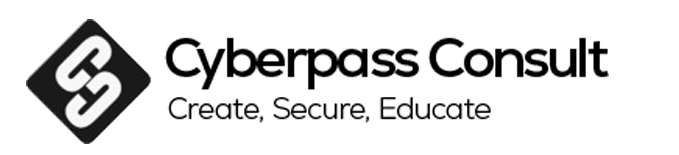Data Analysis with Power Bi
Course Description
This course offers a detailed exploration of data analysis using Power BI, Microsoft’s robust business analytics tool. Participants will learn how to connect, transform, and visualize data from various sources to create interactive reports and dashboards. The course emphasizes practical skills for data modeling, visualization, and report sharing, empowering participants to turn raw data into actionable insights. Designed for analysts, business professionals, and students, this course ensures proficiency in leveraging Power BI for data-driven decision-making.
Course Objectives
- To introduce participants to the fundamentals of Power BI and its applications in data analysis.
- To teach participants how to connect and transform data from multiple sources.
- To develop skills in creating interactive visualizations and dashboards.
- To enable participants to model and analyze data effectively using DAX (Data Analysis Expressions).
- To familiarize participants with Power BI tools for report sharing and collaboration.
- To equip participants with the ability to use Power BI for business intelligence and strategic planning.
Course Outcomes
Upon completing this course, participants will be able to:
- Understand the capabilities of Power BI and its role in business intelligence.
- Connect to and clean data from diverse sources using Power Query.
- Build robust data models to establish relationships between datasets.
- Create interactive and visually appealing dashboards and reports.
- Write DAX expressions for advanced data analysis.
- Publish and share reports securely within an organization.
- Use Power BI to analyze trends, forecast performance, and drive strategic decisions.
Course Aim
The aim of this course is to provide participants with the knowledge and skills necessary to harness the full potential of Power BI for data analysis and reporting. By the end of the course, participants will be able to deliver impactful insights, automate reporting workflows, and contribute to data-driven decision-making within their organizations.
Course Content
Module 1: Introduction to Power BI
- Overview of Power BI and its components
- Installing and setting up Power BI Desktop
- The Power BI workflow: Connect, Transform, Visualize, Share
- Understanding business intelligence and analytics
Module 2: Data Connection and Transformation
- Importing data from Excel, databases, and web sources
- Cleaning and transforming data with Power Query
- Merging and appending datasets
- Creating calculated columns and tables
Module 3: Data Modeling in Power BI
- Understanding data relationships and schemas
- Creating and managing relationships between tables
- Optimizing data models for performance
- Using DAX for calculated measures and columns
Module 4: Data Visualization
- Creating various visualizations (charts, tables, maps, etc.)
- Customizing visuals for clarity and impact
- Using slicers and filters for interactivity
- Designing compelling dashboards
Module 5: Advanced Data Analysis with DAX
- Introduction to DAX syntax and functions
- Aggregations and calculations (SUM, AVERAGE, etc.)
- Time intelligence functions for trend analysis
- Advanced DAX for hierarchical and conditional analysis
Module 6: Sharing and Collaboration
- Publishing reports to Power BI Service
- Creating and sharing workspaces
- Setting up data refresh schedules
- Controlling access with roles and permissions
Module 7: Power BI Tools and Extensions
- Using Power BI Mobile for on-the-go reporting
- Integrating Power BI with Excel, SharePoint, and Teams
- Using Power BI Apps and Templates
- Introduction to Power BI Embedded
Module 8: Real-World Applications and Case Studies
- Analyzing sales and revenue data
- Monitoring marketing campaign performance
- Financial forecasting and budgeting
- Supply chain and operations analysis
Module 9: Building a Comprehensive Power BI Project
- Project planning: identifying objectives and data sources
- Data preparation and transformation
- Dashboard and report creation
- Presenting insights and recommendations
The course may also include practical exercises, case studies, and group discussions to apply the concepts learned in real-world scenarios.