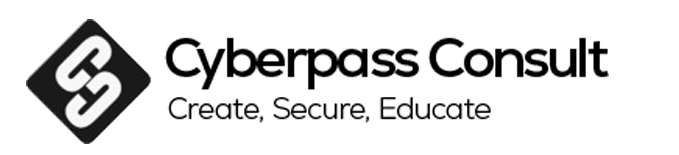Course Description
The Data Analysis with Power BI course is designed to provide students with a comprehensive understanding of Power BI, a leading business intelligence and data analysis tool. Power BI allows users to connect to various data sources, transform and model data, and create interactive visualizations and reports. This course will cover the essential features and functionalities of Power BI, enabling students to analyze data, generate insights, and present findings effectively. Through hands-on exercises and real-world examples, students will develop practical skills in data analysis using Power BI.
Course Objectives
By the end of this course, students will be able to:
- Understand the fundamental concepts and principles of data analysis and visualization.
- Connect to various data sources and import data into Power BI.
- Transform and model data for analysis using Power BI’s data modeling capabilities.
- Create interactive visualizations, reports, and dashboards in Power BI.
- Apply advanced techniques for data analysis and calculations in Power BI.
- Share and collaborate on Power BI dashboards with stakeholders.
Course Content
Module 1: Introduction to Power BI
- Introduction to data analysis and visualization
- Overview of Power BI and its key features
- Power BI Desktop and Power BI service
Module 2: Connecting and Importing Data
- Connecting to different data sources (databases, Excel, CSV, etc.)
- Data transformation and cleaning in Power Query Editor
- Merging and appending data tables
Module 3: Data Modeling and Relationships
- Understanding data modeling concepts in Power BI
- Creating relationships between tables
- DAX (Data Analysis Expressions) language basics
- Measures and calculated columns
Module 4: Visualizations and Reports
- Creating interactive visualizations (bar charts, line charts, etc.)
- Formatting options and customizations
- Hierarchies, drill-down, and cross-filtering
- Design principles for effective reports and dashboards
Module 5: Advanced Analytics with Power BI
- Advanced calculations and measures using DAX
- Time intelligence functions
- Statistical analysis using Power BI
- Forecasting and predictive analytics
Module 6: Sharing and Collaboration
- Publishing and sharing Power BI reports and dashboards
- Power BI service features (workspaces, sharing, collaboration)
- Data security and permissions